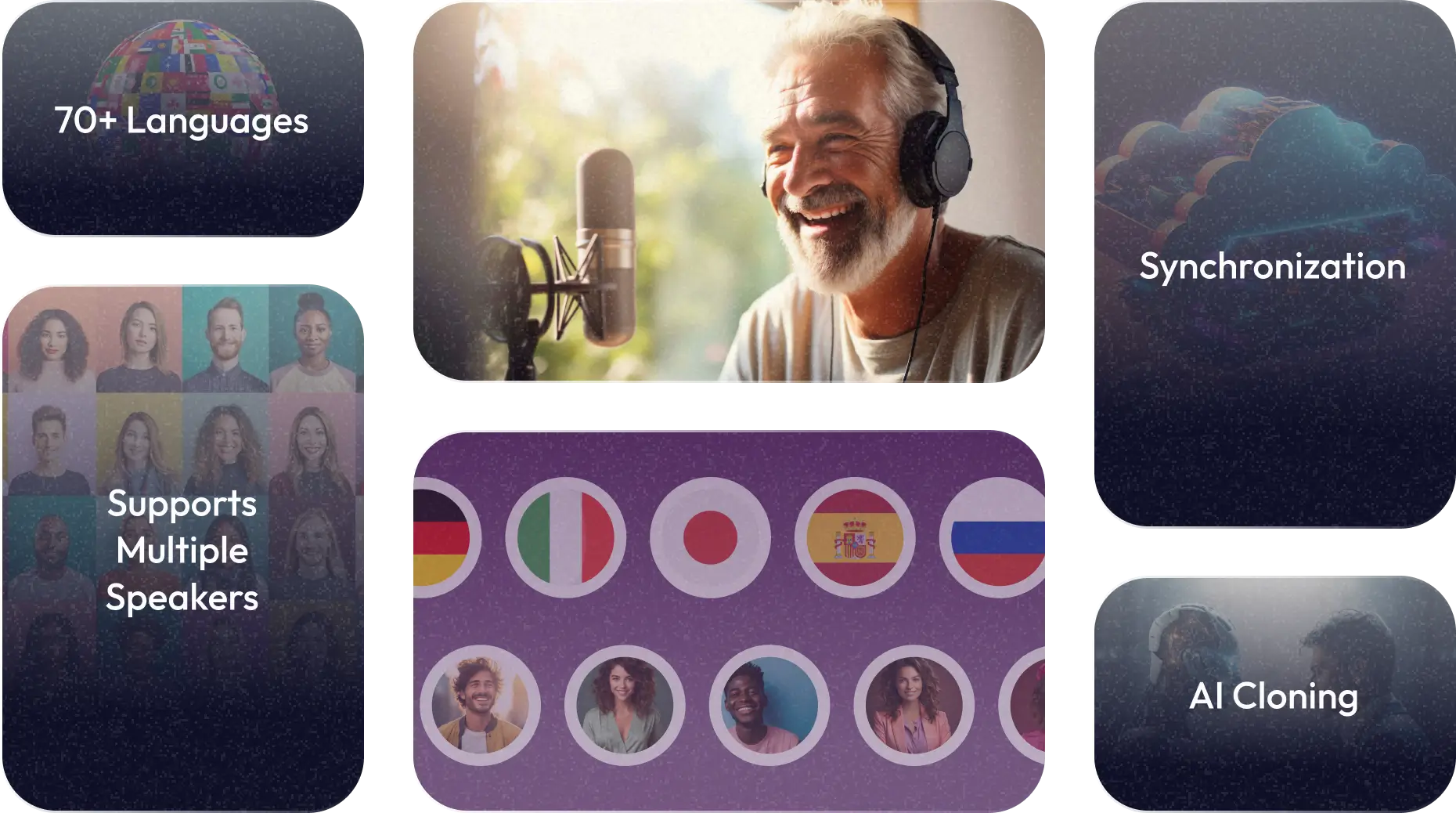Zbuduj słynną markę AI Voice – zaufanej przez liderów branży!
.svg)
.svg)
.svg)
.svg)
.svg)
.svg)
.svg)
.svg)
.svg)
.svg)
.svg)
.svg)
.svg)
.svg)
.svg)
.svg)
.svg)
.svg)
.svg)
.svg)
The Best Transcription Machine In 70+ Languages
Imagine a world where your thoughts flow effortlessly from mind to page. Stop wrestling with the keyboard and unlock the power of your voice! With Wavel AI transcription machine, find a way to a more thoughtful, efficient way to work. Dictate emails, notes, documents, and more. Whether you're a busy professional on the go, a student capturing ideas in class, or anyone who wants to express themselves effortlessly, transcription machine online and ditch the typing fatigue and focus on what truly matters: your ideas.
.webp)
Process

Upload Your Audio
Quickly upload your audio file by simply dragging and dropping it into the designated section of the Wavel AI transcription generator. Alternatively, you can use transcription machine by adding YouTube link for the desired file, enabling the generation of accurate subtitles with ease. The audio will now be undergoing the transcription process

Customize and Edit
Select the language of your audio file and then specify the language for your subtitles when using the Wavel AI transcription generator. With Wavel, you can use the transcription machine in over 70 languages. To customize it even further, change how your subtitles look like, change the font size, color, alignment, and much more.

Export with Ease
Once the customized transcription process is completed, carefully review the generated text. Upon ensuring its accuracy and completeness, click the “download” button in our speech to text converter to download the transcribed text file in a preferred format such as .srt, .vtt, .pdf, .json, .txt, or .doc.
.webp)
Znajdź swój idealny głos: poznaj ponad 100 języków głosowych AI
Nasza solidna biblioteka głosowa AI obejmuje języki i akcenty świata, podczas gdy nasza generatywna sztuczna inteligencja głosowa skrupulatnie odtwarza każdy głos, język i fleksję.
Odkryj więcej narzędzi do transkrypcji
Odkryj więcej naszych narzędzi do transkrypcji AI
Co mówią



Keegan D.
Edytor wideo, mała firma (50 lub mniej pracowników)


Jako edytor wideo potrzebuję wielu plików audio do mojego filmu, a także muszę przeprowadzić edycję z częścią związaną z dubbingiem lub napisami, a tutaj WavelAi rozwiązuje mój około cały problem w ciągu zaledwie kilku minut.

Volkan A.
Starszy menedżer ds. marketingu cyfrowego i komunikacji marketingowej


Po stronie Wavel skutecznie wykorzystujemy opcje dodawania napisów do filmów i nakładania na filmy dźwięku w różnych językach.


Siraj M.
Rozwój biznesu Średni rynek


Jest łatwy w konfiguracji i uruchomieniu w ciągu kilku minut. Interfejs użytkownika/UX jest doskonały i upraszcza zarządzanie plikami.


Roberto Mazzoniego


Platforma do kopiowania i tłumaczenia wideo nad cięciem
Zespół jest naprawdę zaangażowany w rozwój najlepszej dostępnej platformy do kopiowania i tłumaczenia wideo.


Roberto Gómeza Ledesmy


To jest bardzo dokładne, to niesamowite, jak szybko rozwija się technologia i rzeczy, które jeszcze jakiś czas temu wydawały się niemożliwe, teraz są możliwe.

Często zadawane pytania
.webp)
.webp)
.webp)
.webp)
.webp)